Merging Type with Images
Content placement options
The following options appear in the Content Placement Options dialog box:- Fit Images Proportionally
- Maintains the image’s aspect ratio but scales the image to fit within the frame (default).
- Fit Images To Frames
- Scales the image so that its aspect ratio is identical to the frame’s aspect ratio.
- Fit Frames To Images
- Preserves the image size but adjusts the frame size to match it.
- Preserve Frame And Image Sizes
- Places the image at its intrinsic size into the frame, aligned to the upper-left corner of the frame. The image is cropped if too big for the frame.
- Fill Frames Proportionally
- Places the image so that its height or width fills the frame, leaving the rest of the image cropped.
- Center In Frame
- Aligns the center of the image to the center of the frame.
- Link Images
- Creates a link, or file path, to the original image file. If this option is not selected, all image data is embedded in the InDesign document.
- Remove Blank Lines For Empty Fields
- Remove paragraph returns inserted for empty fields. This is especially useful for mailings in which you have an optional address field. This option ignores soft returns. If any characters, including spaces, appear on the line, the line is not deleted.
- Record Limit Per Document
- Specifies the maximum number of records for each merged document. When the threshold is reached, a new document is created with the number of pages necessary to hold the remaining records being merged (up to the per-record limit). This option is available only when Single Record is selected.
- Page Limit Per Document
- Specifies the maximum number of pages for each document. When the threshold is reached, a new document is created with the number of pages necessary to hold the remaining records being merged (up to the per-page limit). This option is available only when Multiple Records is selected from the Records Per Document Page menu when merging.
- SOURCE
This is a typical activity for a web designer/ graphic designer where the wireframes are already done or the CMS (Content Management System) uses a template and the hero shot is one area where there is maximum creative latitude/ opportunity.


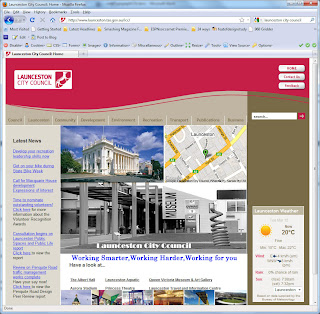

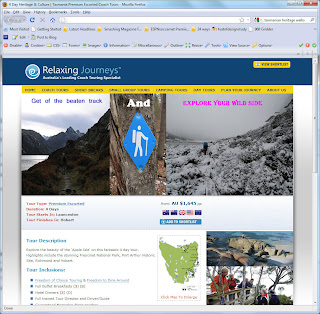




No comments:
Post a Comment